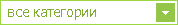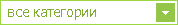▷ How to check the Iplehouse genuine product certification QR code
1. Check the QR code tag attached to the certificate of authenticity of Iplehouse.
2. Search ‘Hidden Tag’ application at Google Play Store for Android or Apple App Store for iPhone. Download and install the app.
3. Run the app and click the ‘Scan HiddenTag’ menu on top. Recognize the QR code.
4. If it is a genuine product, you will see the genuine product certification page and serial number.
If it is an illegal reproduction, you will see the alerts page.
▷ If your item turned out to be an illegal reproduction?
1. Use ‘Report’ menu to request validation, and check the result.
2. Leave a post on the Q&A board of the official website of Iplehouse, then the manager will give you an answer soon.